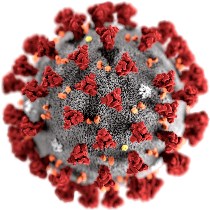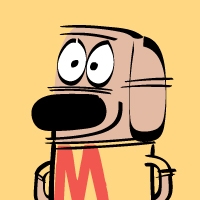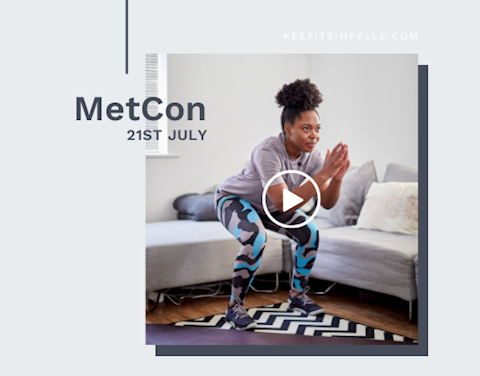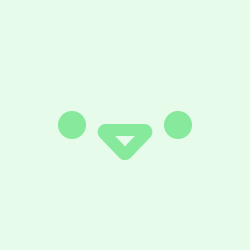Home
![]() Your Page
Feed
Explore
Settings
Your Page
Feed
Explore
Settings
My Supporters
Upgrade
My support
Payments & Orders
More ways to earn
Memberships
Shop
Commissions
Buttons & Widgets
Discord
Stream Alerts
Upgrade