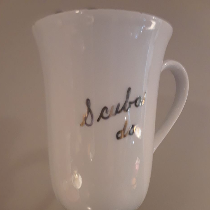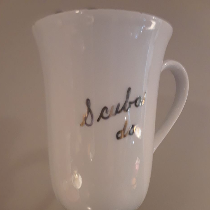
Answer to 2 Truths & 1 Lie: #2 is partially a Lie - more than #1 which could be too. But #2 is definitely more the Lie. FYI: I did have a friend who worked for the RCMP at the time who borrowed my own copy and never returned it. . ---------- . Current Tip of the Day: Here's a quick tip for my Ko-fi fans. Did you know you can create your own Topic tags on Medium? Wild, isn't it! When you go to publish on Medium, simply type in your new tag and press the space bar twice after you complete typing in the tag. Voila'; presto' change-o, you've now got your own new tag. Use it like a private publication that no one else can see, unless of course you get 'tag cruisers' checking out your published writing. Not only does creating a personal ID tag for yourself help you, it can help publications like Are You Out There that like to create Writer sections within their tab section, feature pages. Go ahead. Try it out. Then publish with Are You Out There and we'll help you get further distribution on Medium and even elsewhere on the internet, if you so choose. ------------------------------------------------------ The Last Tip I Provided that People Loved: One of the most important things you must remember when it comes to working with graphics in Medium is ... drum roll, please; always remember this page, specifically this link: help.medium.com/hc/en-us/articles/215679797-Using-images#:~:text=To%20make%20an%20image%20in%20your%20story%20a%20clickable%20link Click on that link and you'll be directed to "the exact spot" where Medium specifically tells you how to apply CTRL+K to open the Embed Link feature with a selected image. In other words, if the image outline is "green," then hold CTRL key down at same time as pressing either + key, and the "Embed Link" box will open above the image. Insert your desired link; and, "Bob's your uncle." You're set to go.


Make money doing what you love. No fees on donations!
Start a free Ko-fi page