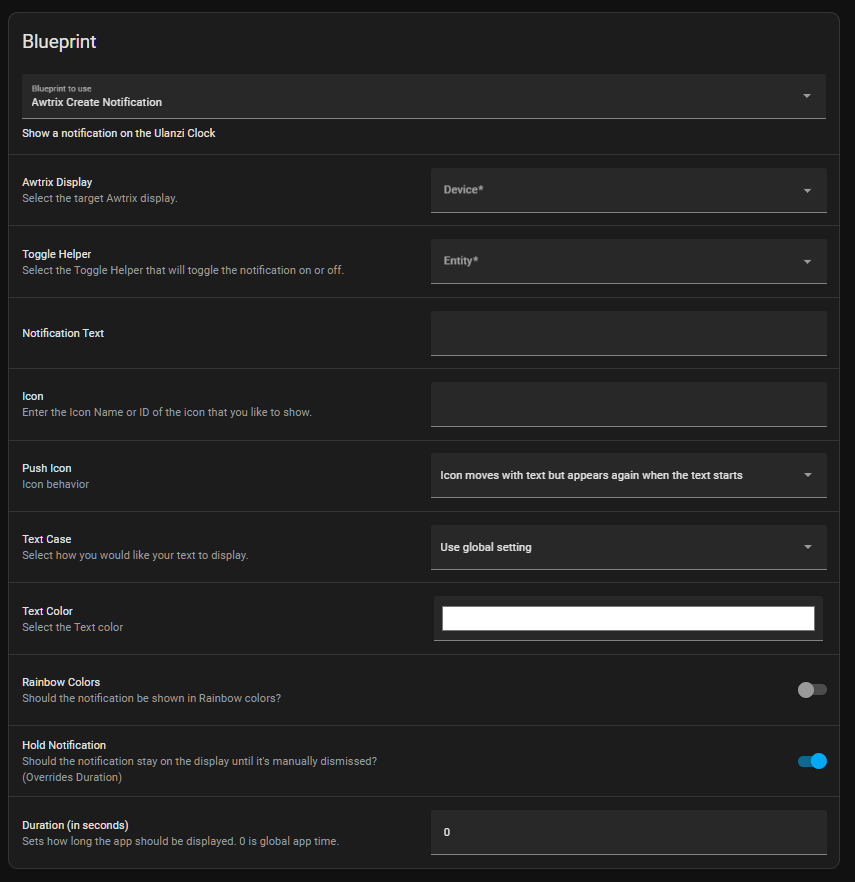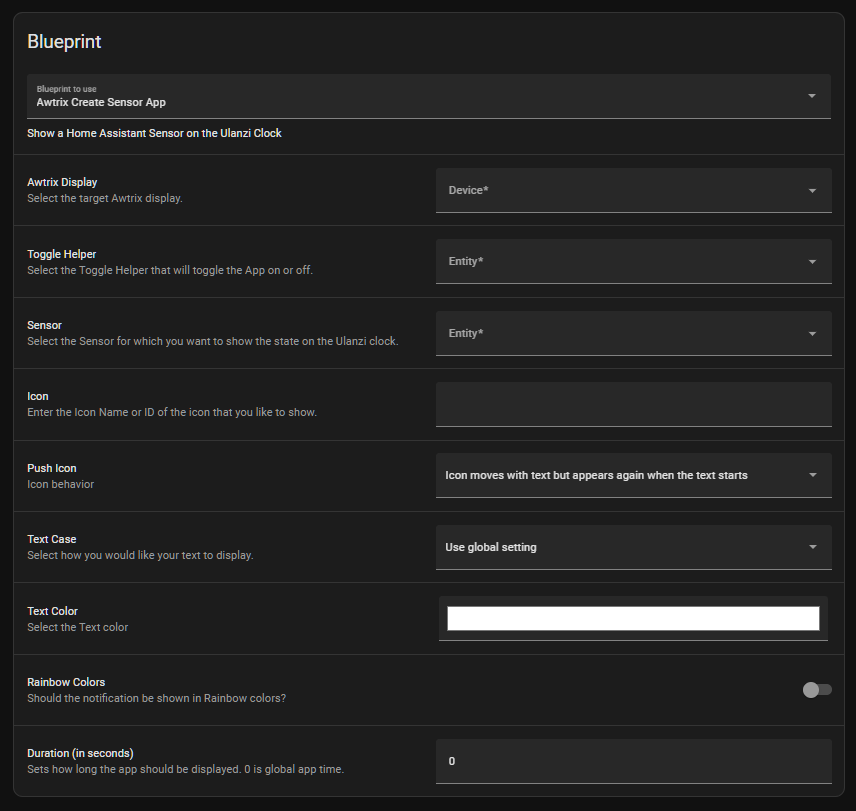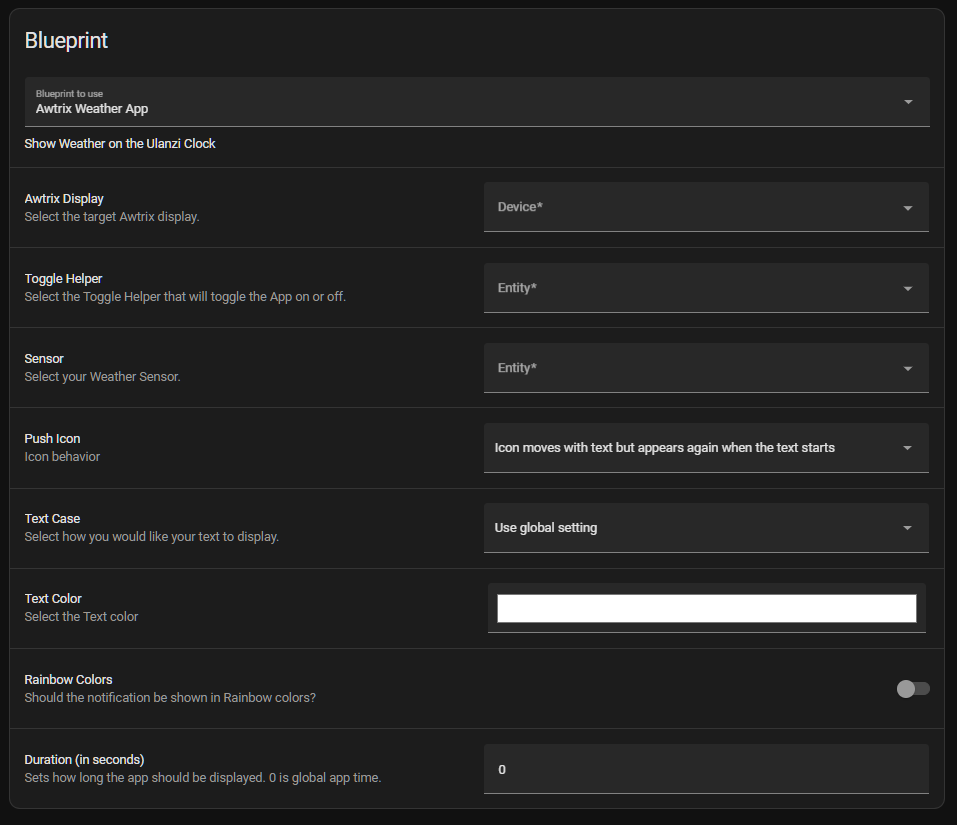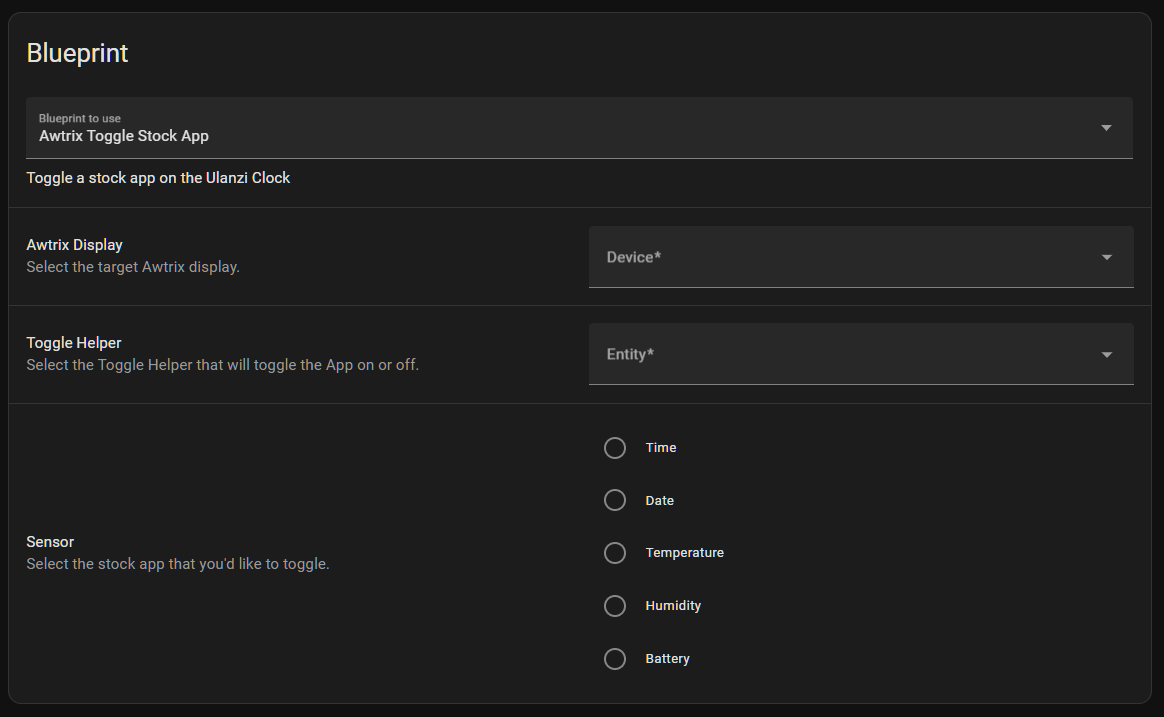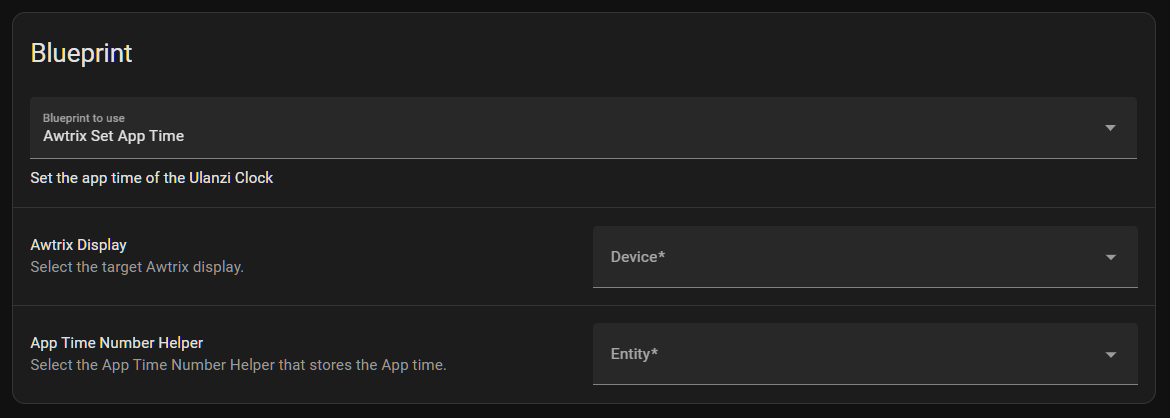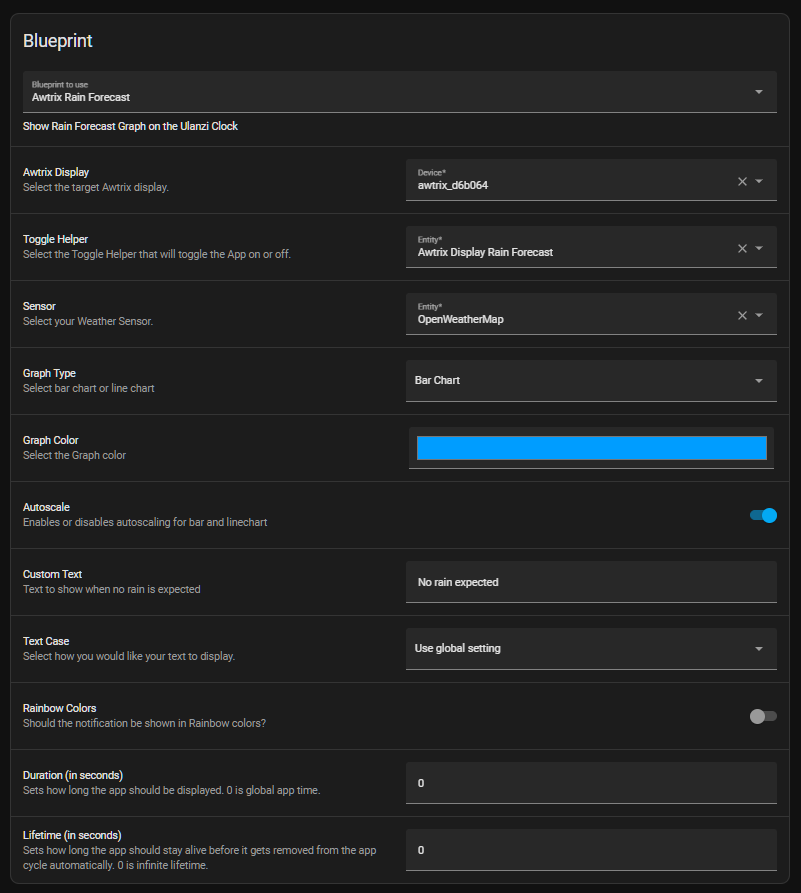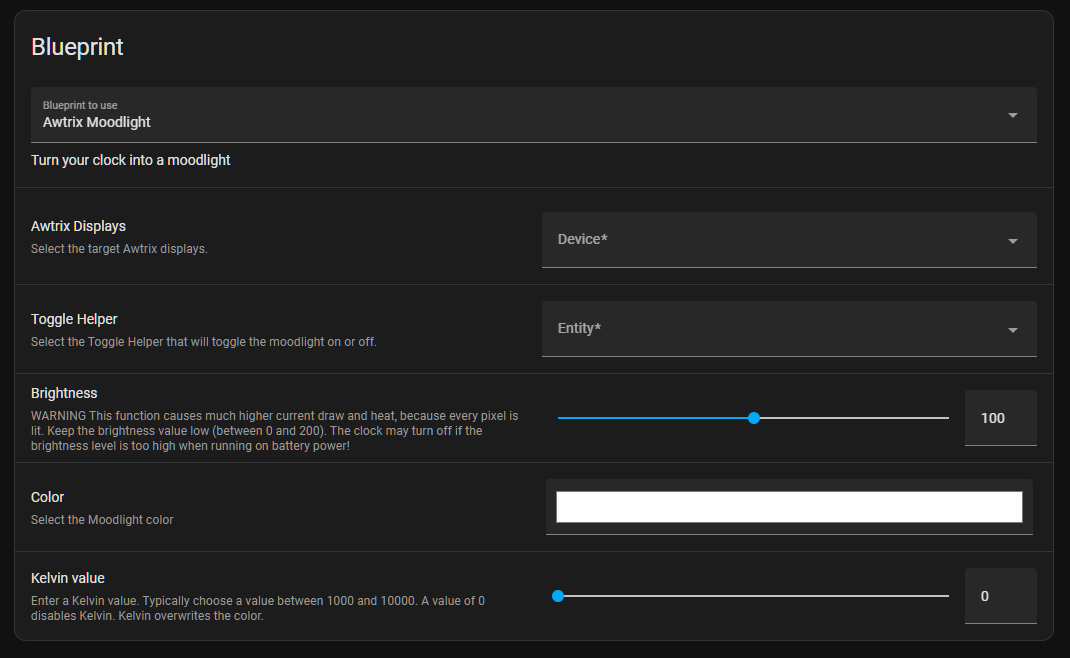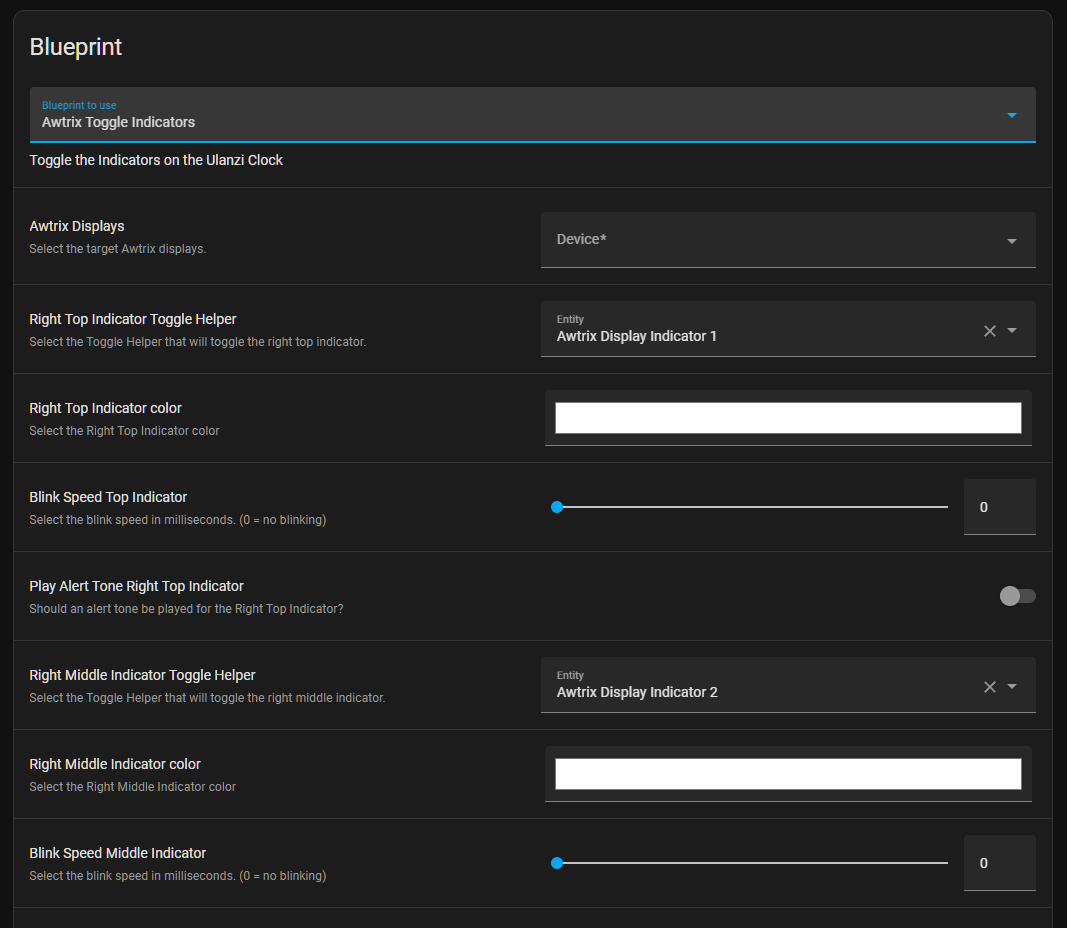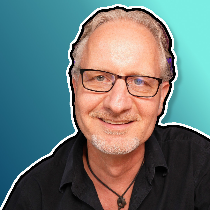Please consider donating if this saves you time so that I can continue to deliver tutorials for you. I cannot keep creating these tutorials without your help
Here you can download the blueprints that I've developed so that you can connect the Ulanzi display easily to Home Assistant. The corresponding video explains exactly how you can install and use these blueprints.
using these Blueprints, you can generate all the notifications and apps that you want to show on the display. Every time when a sensor value changes, the Ulanzi display gets updated automatically!
YOU GET FREE LIFETIME UPDATES WITH THIS PURCHASE.
Make sure to create an account when ordering these blueprints! When you log in, you can always download updated versions using this procedure:
Log in to Ko-Fi and go to the menu. Select "Payments History" and go to your previous payment. You can download the new version by clicking on "View Details > View Content > Download". Or, open the e-mail that you got at the time of the purchase and click the link in the e-mail to download the latest version.
REVIEWS:
"Never installed a device with automations and such this easy. Thanks for the hard work and the very nice Blueprints! Should have installed this immediately."
"The best $5 spent!"
"Great to be able to rely on a trustworthy person. You actually continually enhance your work!"
"This is amazing, thank you so much for all the clear information. Most painless integration I've ever done I think!"
IMPORTANT
==========
Make sure you create an account at Ko-Fi when you download the Blueprints. This way, you can always download the updates for free!
MANUAL, FAQ & RELEASE NOTES:
github.com/smarthomejunkie/Ulanzi-Awtrix-BluePrints
UPDATES:
========
V2.10
* Fixed a bug that in some cases apps couldn't be closed using an automation.
V2.09
* Rolled back the interval option because it causes issues.
V2.08
* Added Danish language for the Weather Blueprint
* Fixed a "bug" that showed a warning message in the log files when a sensor was still running.
V2.07
* Added compatibility for Awtrix 3
* Added an interval option for the sensor app to prevent flooding of your MQTT broker
V2.06
* Optimized code for the Calendar app
* Re-introduced the possibility to show or disable Whole Day events
* Fixed Spanish translation in the Weather app.
V2.05
* Implemented an option to hide the calendar when there are no events scheduled for the upcoming hours specified in the "hours ahead" option.
V2.04
* Fixed a bug in the event notification
V2.03
* Optional Today and Tomorrow options are now also working correctly after a refresh of the app on the clock.
V2.02
* Today and Tomorrow options are now optional for the list calendar app
V2.01
* New functionalities and bug fixes in the list calendar app:
- Added the option to enter a prefix for your calendar. If you use multiple calendars, you can now show for what calendar the events are shown.
- Added the option to enter a Today and Tomorrow text. A personalized message labeled "Today" precedes the schedule of events for the current day, while a corresponding message labeled "Tomorrow" precedes the list of events for the following day.
- Fixed a bug where finished events were still shown after the event ended.
V2.0
* Major update! This is something that a lot of you were eagerly anticipating: Multi-language support for the Weather App. It currently supports, English, Dutch, French, German, Polish, Portuguese, and Spanish
V1.82
* Made Blueprints for Weather Forecast and Calendar compatible with Home Assistant 2023.12. Only use V1.82 or higher if you have Home Assistant 2023.12 or higher installed!
V1.81
* Fixed bug where custom text was not shown if no calendar events were present.
* Added snowy-rainy.gif for the weather app. Make sure you upload it to your ICONS folder on your clock(s).
V1.80
* Added the option to show a custom text when there are no upcoming calendar events.
* Full-day appointments now do not show the time "00:00" anymore.
V1.79
* Bugfix in the sensor app blueprint that fixes an issue that occurs in some cases when users make use of a custom template.
V1.78
* Added a fix so that the threshold value works regardless if your template value contains a string.
V1.77
* Added a Threshold option to the Sensor App Blueprint, so that you can change the color of the sensor value if it's below or above a certain threshold value.
V1.76
* Made Rain Forecast Blueprint backward compatible to support custom weather integrations
V1.75
* Bugfixes in the Rain Forecast Blueprint
V1.74
* The Rain Forecast Blueprint is now compatible with Home Assistant 2023.9 and up. This now makes use of the new weather.get_forecast service instead of the forecast attribute.
V1.73:
* Blueprints are now compatible with Awtrix 3 V0.84. Make sure you read the release notes of Awtrix 3 0.84 (github.com/Blueforcer/awtrix-light/releases/tag/0.84) before you install these blueprints.
* Fixed a bug in the rain forecast blueprint.
V1.72:
* Huge improvements on the Calendar Blueprint:
* Added the possibility to enable or disable showing the complete timeline.
* Added the possibility to get a notification alert on your clock 15 minutes before an event starts.
* Added the possibility to enable or disable whole-day events.
* Added the possibility to enable or disable the alert tone for an event warning.
* Fixed a bug in the weather forecast Blueprint. Message when no rain is expected will not be shown on top of the graph anymore.
V1.71:
* Fixed refresh bug in calendar Blueprint. Now retrieves new data every 15 minutes.
v1.70:
* Weather Blueprint: added the option to show humidity
* Weather Blueprint: added the option to hide the weather condition text so that you only see the icon with conditions
* Calendar Blueprint: added the option that you can enter how many hours in advance the agenda items should be shown
* Calendar Blueprint: delimiter will not be shown after the last calendar item anymore
* Calendar Blueprint optimization: value will only change when the calendar items change
V1.69:
* Added the HorizontalLine effect
* Added a new Blueprint: Awtrix List Calendar that shows the calendar events for your chosen calendar for the next 24 hours.
V1.68:
* Added the effects option to show a background effect on Notifications and Apps. If you only want to show the effect in a notification, then simply do not enter a text in the notification.
* Bugfixes
V1.67:
* Removed the possibility to select the eyes app because it's removed from Awtrix 3 V0.71
V1.66:
* You can now choose MULTIPLE clocks
* BREAKING CHANGE: You need to edit all your existing automations that are based on these blueprints and select the clocks for each automation.
V1.65:
* Added the Repeat option for Custom Apps and Notifications
* Added the Scroll option for Custom Apps and Notifications
* Added the Scroll Speed option for Custom Apps and Notifications
V1.64:
* Added the possibility to select an input text helper as a sensor for the Sensor App Blueprint. It's now possible to trigger the automation based on a Text Helper value as well.
V1.63:
* Added stack option to notrifications. Defines if the notification will be stacked. "Off" will immediately replace the current notification. Compatible with Awtrix 3 v0.66 and above.
V1.62:
* Now three indicators are supported in the Indicators Blueprint. Note: the Indicators blueprint assumes that you created three toggle helpers: input_boolean.awtrix_display_indicator_1, input_boolean.awtrix_display_indicator_2, and input_boolean.awtrix_display_indicator_3. This is needed to make sure your already created automations that use the Indicators Blueprint will not break. You don't need to create these helpers and can still use any toggle helper you like. Compatible with Awtrix 3 v0.63 and above.
V1.61:
* The new stock App Eyes can now be enabled and disabled using the Toggle Stock App Blueprint
V1.60:
* Added a blink speed number selector for the indicators in the indicator blueprint. Supports Awtrix firmware 0.62 or higher.
V1.59:
* Added a new Blueprint to convert your Awtrix Clock into a mood light. Awtrix 3 Firmware 0.61 or higher is needed for this to work.
V1.58:
* If you have multiple clocks in your house, you can target a specific clock in the notification Blueprint, so that the middle button for that specific clock will dismiss the notifcation when pressed. This fix is created to prevent tools as Watchman to report errors for non used entity ids.
* BREAKING CHANGE: If you already had multiple clocks in your house, the middle button of the extra clocks will not work automatically anymore. You have to go through all the notification automations for each extra clock to select that specific clock to make it work again.
V1.57:
* Added a toggle to the Indicators Blueprint to toggle an alert sound on and off. Make sure you've uploaded the alert.txt file to the MELODIES folder to make this work.
V1.56:
* Re-added the Lifetime option. This option resulted in errors in older Awtrix firmware. Make sure you have at least Awtrix 3 firmware version 0.58 installed to let this work properly.
* Up to 3 Ulanzi displays now support the middle button to dismiss a notification for you people with multiple clocks in your home.
* Streamlined some code to make it future-proof.
V1.55:
* The middle button of the Ulanzi clock now dismisses a notification and sets the corresponding toggle helper to Off.
NOTE: This uses the default entity ID for the middle button of the Ulanzi clock which is binary_sensor.button_select. If you renamed this entity ID, this function will not work!
V1.54:
Removed the lifetime setting from the Blueprints. This setting causes the device to reboot every now and then.
V1.53:
* Added the option to toggle if the clock should switch to the app immediately when the value of the sensor changes.
V1.52:
* Fixed bug in Forecast Blueprint that pointed hardcoded to OpenWeatherMap.
V1.51:
* An alert tone can now be played when a notification is triggered. Make sure you copy the alert.txt file into the MELODIES folder of Awtrix 3 to make this work.
V1.5:
* Added the possibility to select media players in the Awtrix Crteate Sensor App. It's now possible to show the artist and song on the clock when a new song starts playing on the selected media player.
* Added a Template field. You can now format your sensors so that they look exactly like you want them to look!
V1.43:
* Renaming the prefix in Awtrix 3 and in Home Assistant to the same name will not break the apps anymore.
V1.42:
* Added option to select a background color for notifications and custom apps.
* Fixed rain forecast bug that in some cases did not show a graph.
V1.41:
* Fixed new App Time setting so that it matches the new API variable.
V1.4:
* Added Blueprint for the Rain Forecast Graph. It will show a bar chart or line chart for the Rain Forecast. If no rain is expected in the next couple of hours it will show a custom message instead.
V1.3:
* Added app lifetime option to sensor app and weather app Blueprints. This removes the custom app when there is no update after the given time in seconds.
V1.2:
* Some textual changes in the indicator blueprint.
V1.1:
* It's now possible to select to show temperature and windspeed optionally in Weather app.
* Added new Blueprint to toggle indicators.
NOTE: If you choose to sponsor me by becoming a member on Ko-Fi, you get a discount on the code downloads. See the membership descriptions for more information.
Thank you!
![]() Your Page
Feed
Explore
Settings
Your Page
Feed
Explore
Settings